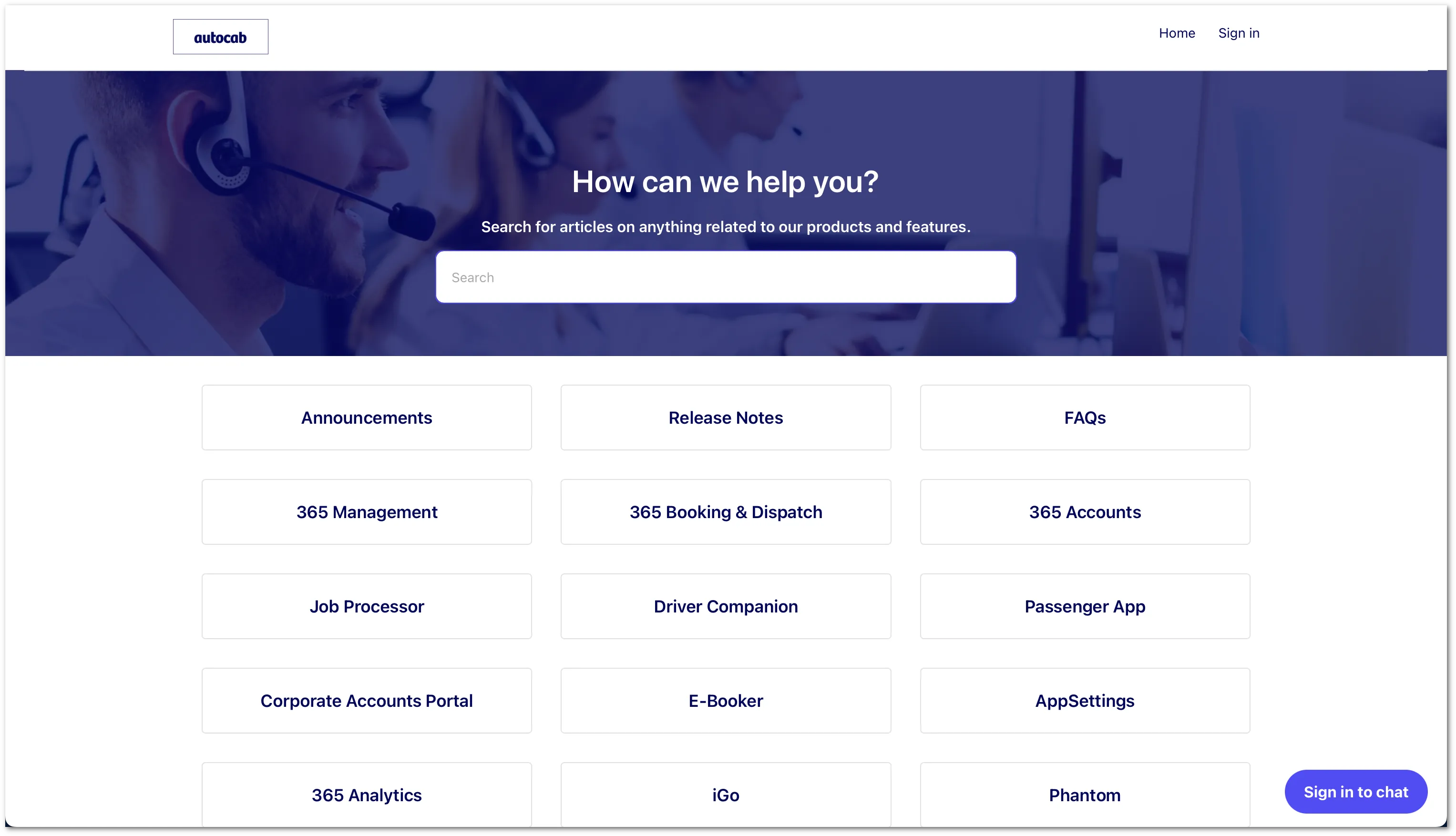Knowledge base, Autocab
This technical writing project involved creating a new knowledge base (KB) to replace the existing static website Autocab used for their release notes, and writing new documentation for each product. I did this while working as the sole technical writer within the product team.
Initially time was spent exploring the website to understand how it works, and I found that it had the following challenges and issues:
- The documentation was hosted on WordPress with only a single static page for release notes.
- The WordPress configuration was outdated and disorganised.
- There were several plugins conflicting and causing visual issues.
- The existing documentation didn’t adhere to a style guide.
- The documentation contained more marketing copy instead of helpful content.
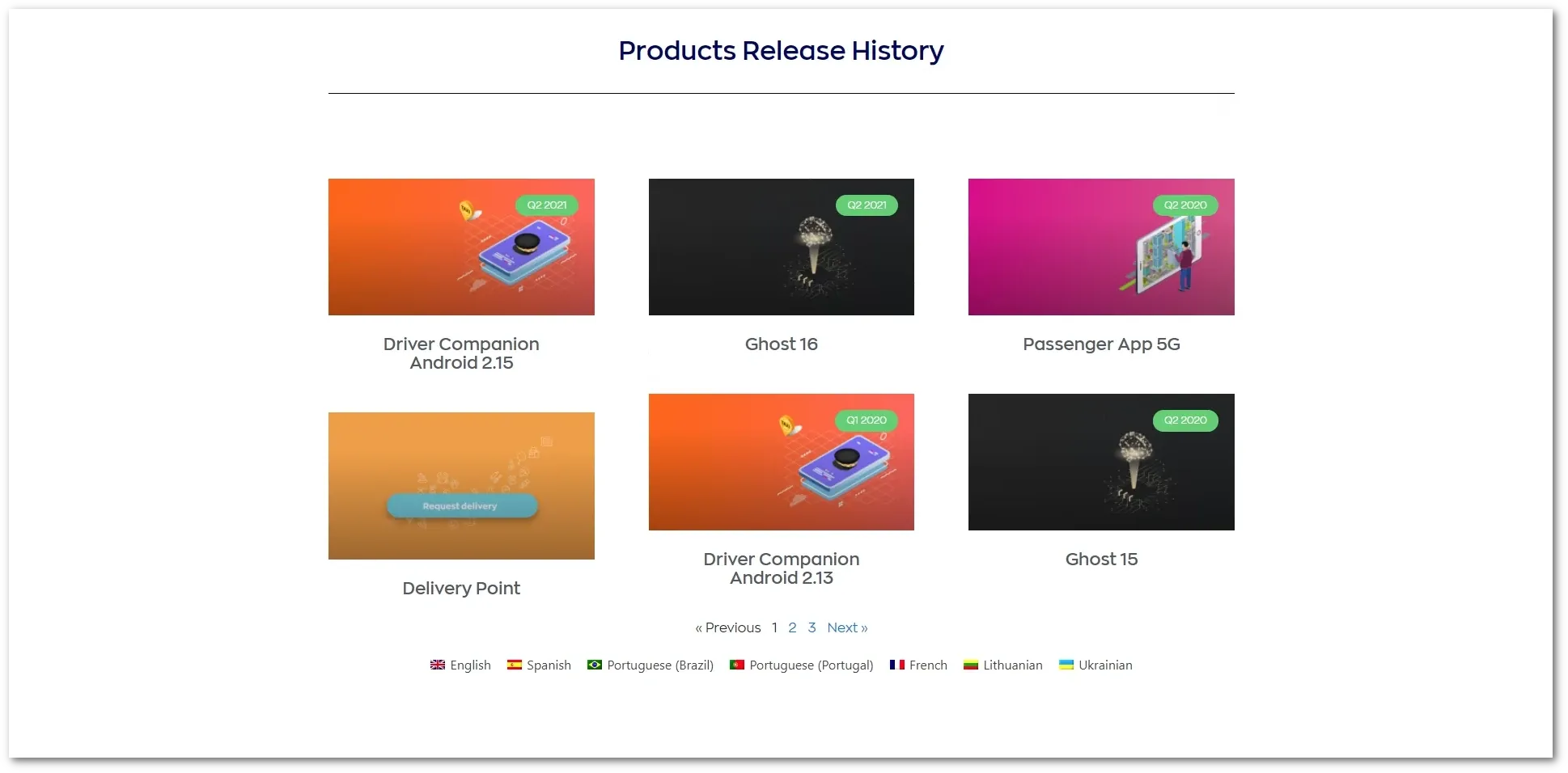
Before starting any writing, I also reviewed all the existing documentation for Autocab’s products, and began exploring their platform and using it from different user perspectives.
Once I was confident with my understanding of the products and the existing website, I started to work through the plan:
- Zendesk was chosen as the new KB host since the support team was already using it for logging their tickets, and the existing KB feature was not being used.
- Each product was categorized into its own directory and subdirectories were created based on the product’s structure.
- A style guide was chosen to adhere to, specifically Microsoft’s Writing Style Guide, to maintain a consistent style, voice, and tone across the documentation.
- User personas were defined to set the audience for each document.
- Any existing documentation was rewritten to match the new style guide and audiences, and new documentation was created to fill in any knowledge gaps for each product.
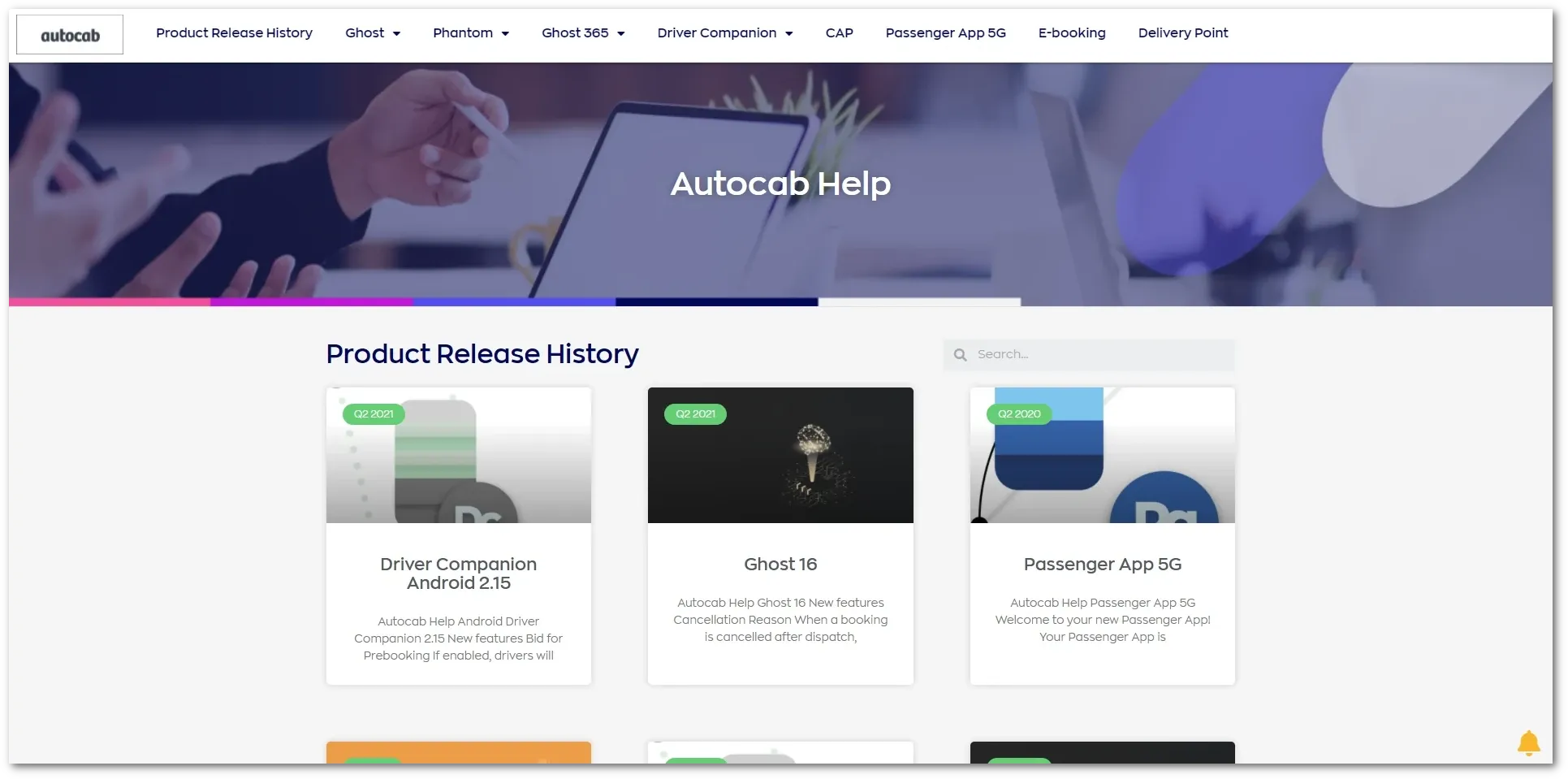
- A live chat service was added to the KB to aid the support team and give users an easy way to speak to support agents.
- A chatbot was configured with automated responses to handle questions that could be answered through the KB.
- A community forum was established to help users give their thoughts on the products, provide feedback, and suggest new features.
In the end, the project evolved into creating a complete online help centre, based on Zendesk, to centralise Autocab’s support, and help users to self-serve. This then led to a reduction of support tickets thanks to the searchability of the new knowledge base and users being able to find answers to their questions easily.